









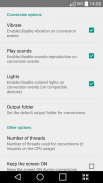
Video Converter ARMv8 Codec

Video Converter ARMv8 Codec açıklaması
This is the codec package of Video Converter for ARMv8 processors (AArch64).
Video Converter can automatically detect the architecture of your device and redirect you to the correct codec package.
So, on first time start simply open the requested link, install the right codec and restart the application. Core files will be copied by Video Converter for Android and you'll be able to use it in few seconds.
Instead, if you came here in other ways, make sure you know the right CPU architecture before installing this, because if it's wrong Video Converter will ask you to download another package.
Bu ARMv8 işlemciler için Video Converter (AArch64) codec paketidir.
Video Converter cihazınıza otomatik olarak mimarisini algılar ve doğru kodek paketi sizi yönlendirebilir.
Yani, sadece istenen bağlantıyı açmak başlatmak ilk kez, doğru codec yüklemek ve uygulamayı yeniden başlatın. Core dosyaları Android için Video Converter tarafından kopyalanmış olacak ve birkaç saniye içinde kullanmak mümkün olacak.
Burada başka yollarla gelirse yerine, yanlış ise Video Converter başka bir paket indirmek isteyecektir, çünkü bu yüklemeden önce sağ CPU mimarisini bildiğinizden emin olun.


























